NCJ Reviews: WriteLog for Windows Logging Software
By Randall A. Thompson, K5ZD
11 Hollis Street, Uxbridge, MA 01569
E-mail k5zd@contesting.com
National Contest Journal, Volume 27 No. 2 (March/April 1999)
I "discovered" WriteLog in September 1997 when I posted a
message on the contest reflector asking for information on software
packages that would enable me to work RTTY using my computer's sound card.
The choices included a variety of DOS packages that all had proven track
records - but with a higher price tag than I really wanted to pay just to
try out a new mode.
I work for a software company that develops industrial automation
software for Windows NT. I spend all of my computer time at work and at
home in the Windows 98 or Windows NT environments. Why should I go back to
DOS for contest logging? WriteLog advertised itself as a true Windows
package so I ordered a copy.
I had actually seen WriteLog once before back in 1991 or so. The
program's author, Wayne Wright, W5XD, had sent me a copy of his package
for logging in Windows 3.1. It had some interesting features, but was in
no way competitive with the DOS packages of the time (mostly because of
the limitations of Windows 3.1). Seeing it 7 years later, I couldn't
believe how far it has come.
Despite the years of work Wayne put into the package, WriteLog had not
received much visibility in the contest community. Logging is a very
emotional subject, and people are not willing to take many risks. Several
years ago, RTTY contester K5DJ saw WriteLog and asked Wayne to add support
specifically for RTTY. As Ron started winning RTTY contests using WriteLog,
it developed quite a following among RTTY contesters and Wayne committed
to continuing the development. The result is a package, which is full,
featured, extremely robust, and competitively priced.
My RTTY Experience
My first attempt at RTTY and WriteLog was the CQWW RTTY Contest in
September 1997. I only needed a trip to Radio Shack to get the necessary
cables to connect from the Soundblaster card in my computer to the radio's
mic input and audio output. It took just a few minutes to get set up
running AFSK and I was making QSOs. It was a thrill to be a novice
contester again. The QSOs came slowly, but I was learning something new
with each one. Prior to this, my entire RTTY career may have been 50 QSOs
helping out at contest multi-ops.
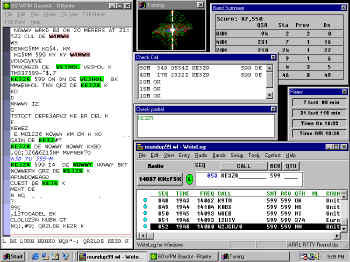 |
| Figure 1. Example of WriteLog screen used
during ARRL RTTY Roundup. Calls that appear in the RTTY window are
color coded - red for dupe, greeen for good, and yellow for
multiplier. |
I remember being totally confused when stations would send their
exchange as TOOQWP. Yikes! Turns out, you just look for the number on the
keyboard just above the letter and you can convert from the letter to the
associated number (something about old TTY units and pressing the shift
key…TOOQWP is 599120).
At first, RTTY contesting is a little frustrating for a CW operator.
You have to tune the station in before you start getting useful
information. On CW, I start copying letters as soon as the signal enters
the passband. This made search and pounce operation in RTTY a bit more
difficult, but I quickly learned how get right on the proper tones to
start "printing." WriteLog includes a tuning scope window that
really helps with getting on frequency.
RTTY contesting is fun in that you see the information flow on to the
screen. WriteLog automatically color codes new calls that it sees in the
text - green for new QSOs and yellow for new multipliers. To work someone,
you just click on their call which fills it into the logging window. Then
click on their exchange info and it is automatically entered into the
exchange field.
RTTY is much more than just point and shoot. There is still a bit of
skill required. The HF bands are filled with QRM, QSB, and noise, so not
every station prints perfectly all the time. All of your skills at
detecting callsigns are just as valuable in RTTY as they are on CW and
Phone. WriteLog supports the same super check partial databases that are
available for CT and NA, as well as its own specialized one for RTTY.
There is also a "friend" mode for those of you who like to say
hello by name during your exchanges.
Pile-ups are a combination of brute force and timing. RTTY tends to
only capture and print one signal at a time. If several callers are on the
same frequency, all you see on the screen is garbage. It is kind of like a
big Sunday afternoon African pile-up on SSB mixed with the capture effect
of 2-meter FM. The really good ops seem to have a knack for putting their
call right in the spaces.
WriteLog supports all of the major RTTY contests. It also supports a
wide variety of FSK terminal units. FSK is the choice of serious RTTY
operators, but I have found that WriteLog does a very competitive job
copying in AFSK mode - especially if you can narrow down the audio
passband of your receiver. WriteLog has two copying modes - a narrow band
mode and a wide band mode. By displaying both of them simultaneously, you
can often copy part of a transmission in one mode and another part in the
other. W5XD has an advanced degree in signal processing and it is simply
amazing what he can make the Soundblaster card do. I have seen clear print
on a station that I could not even hear among the QRM.
CW Logging
WriteLog's user interface has improved dramatically over the past year.
As a result, I found myself using WriteLog in a number of smaller
contests.. It was while CQing on CW in a relatively dead band in the ARRL
10 Meter Contest that I discovered one of the fun things about logging in
Windows - I started using other programs at the same time! I could do some
writing or other work and then just alt-tab over to WriteLog to log a QSO.
I really became a convert when I had the auto repeat CQ going and
simultaneously dialed my Internet Service Provider and downloaded my
e-mail. Even with all the serial port activity to the modem, the CW
sending from WriteLog was perfect.
The WriteLog user interface for CW is similar to CT and NA. You can
assign predefined messages to any of the function keys. There are a number
of custom codes that can be inserted in messages to automatically send
calls, pieces of the exchange or handle dupes. The insert and enter keys
will automatically send the call plus exchange or QSL messages. You can
program the CW speed to change within the message to make those fancy
sounds that are all the rage among contest expeditions today.
WriteLog allows you to preprogram up to 20 different sending speeds.
The alt-F9 key moves down the list of speeds while Alt-F10 moves up. I set
my system up to change by 1 WPM in the 30-34 WPM range, and then go to 2
WPM jumps for the rest. Sending speed can range from 5 to 60 WPM. You can
also adjust the CW weight.
The keying interface from the parallel and serial ports is identical to
that used by CT so I was able to use my W1WEF interfaces without
modification. WriteLog can send CW through the LPT and COM ports in
Windows 95 or 98, but only through the COM ports for Windows NT 4.0. My
work laptop only has NT installed, so there is no way I can run any of the
DOS packages on it, but WriteLog works just fine. W5XD has designed an
external keying circuit that will also allow the keyer paddles to be
connected into the computer.
WriteLog is very efficient in its use of computer resources. I run it
on an AMD K5-133 processor with 64 MB of RAM and Windows 98. A pretty
basic machine by today's standards. Even with several thousand QSOs in the
log, the super check partial comes up quickly. I often catch a mistake and
change it in the logging window while the call is still being sent. If the
changed letters have not yet gone out, WriteLog will send the corrected
letters.
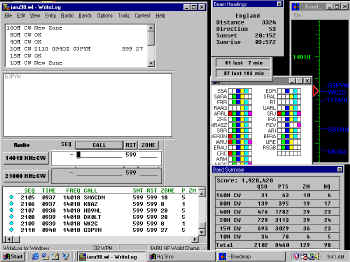 |
| Figure 2. Example WriteLog screen used in
IARU HF Championship. The band map can be seen along the right
edge of the screen. |
Phone Capabilities
Much of the functionality described in RTTY and CW is also available
for Phone of course. WriteLog supports the W9XT voice keyer card but it
does not support the DVP board available from LZ Engineering.
DVP support isn't really missed since the sound card can duplicate many
of the same functions. Messages can be recorded and editing using any
Windows WAV recorder or editor, or you can record messages on the fly from
within WriteLog. Letter and number combinations can be prerecorded so that
WriteLog can send callsigns and exchange serial numbers for you. The same
cables I purchased for working AFSK RTTY can also be used for SSB
contesting. You may need some inexpensive 1:1 audio transformers
(available from Radio Shack) to prevent ground loops causing hum on your
transmitted audio.
Two Radio Support
WriteLog has excellent support for two-radio operation in all three
modes. Users can configure separate logging windows for each radio - an
interface that I find far superior to the DOS packages. I can start an
auto-repeat CQ in logging window 1, and still check calls in logging
window 2. Each logging window can have its own band map as well. This is
really helpful for the assisted operator who is chasing multipliers on the
second band. All packet spots can be automatically included in the band
maps plus you can manually enter your own.
For RTTY operation, WriteLog is powerful enough to simultaneously
decode two audio streams through the sound card. Imagine having two
logging windows, band maps, and RTTY copying windows running and visible
at the same time. Lockouts built into the software handle the problem of
transmitting on more than one band at a time. K5DJ uses the multiple
monitor feature of Windows 98 to drive a separate screen for each radio!
On SSB, you can wire the left and right audio channels to different
radios and WriteLog will handle all of the audio switching as you move
between the logging windows. Here too, the ability to CQ on one band while
checking calls on another is a real score builder.
WriteLog toggles pins on the parallel port for controlling external
peripherals and antenna switching. The pin outs are fairly compatible with
the other contest logging packages so you should have no trouble
converting over. Software menu entries allow you to select which window is
the right hand radio and which is the left. It is actually possible to
have four separate logging windows but I find I am limited by the number
of ears that I have!
WriteLog has excellent support for connection to the popular contest
radios. I counted entries for 17 different Icom radios, JRC, all Kenwood
rigs, the three most popular TenTec rigs, and 7 different Yaesu radios.
Radios can be connected to up to four COM ports.
Multi-Ops and Networking
I have not personally used WriteLog in a multi-op or networked
situation. However, reports from KV1W and from K5DJ are that it is pretty
slick. All networking is handled using standard Ethernet connections
between the computers and NetBEUI protocol. Ethernet cards and cables are
cheap and NetBEUI is a standard built into every version of Windows. The
network can be any mix of computers running 95, 98, and NT.
WriteLog minimizes the impact of computer or network failures by
allowing individual computers to join or leave the network at any time. If
a station goes down, it recovers its local copy of the log first before
rejoining the network. It then exchanges copies of the entire log with the
rest of the network so there is no need to later merge the various logs if
stations fail to stay on the network for the entire contest. Don't worry,
performance is such that the operators on the other computers don't even
see this happening. WriteLog claims it can handle 500 network updates per
second!
Passing information between stations is a big part of any multi-op. A
gab function allows you to send a message to all stations in a pop-up
window. The real-time frequency of every station can also be presented in
a window. Of course the packet information is also passed across the
network and each operator can elect to see spots from all bands or only
the current band.
According to WS7I, WriteLog has the best support for directed telnet
access to PacketCluster systems that may be on the Internet. For the
contests that allow Internet access to spots, this makes it easy. You
simply connect to your local service provider and then telnet to the
appropriate host. Any time the host sends out a spot, it will
automatically show up in the packet window and band map. More details are
provided in the support area of the WriteLog web site.
Supported Contests
WriteLog currently handles 37 different contests plus a general purpose
DXpedition mode. All of the major RTTY, HF, and VHF contests are covered.
The two largest state QSO Parties, California and Pennsylvania, are
included with support for both in and out of state entrants. The NCJ's
NAQP and NA Sprint contests are provided. Even the Stew Perry Top Band
Distance Challenge with its grid based scoring in real-time is included.
While I use WriteLog just for contest logging, several users have reported
that the DXpedition mode makes a very good general-purpose logger
including the WARC bands.
File Formats
All of the files needed for submission of contest logs can be quickly
generated. The use of Windows RTF format files provide beautiful looking
summary and log sheets. I have had no problems with any contest sponsor
accepting the RTF format or text format log files generated by the
program. WriteLog has its own native log file format, but data can be
exported to a variety of formats including ASCII text, WK1 spreadsheet,
comma separated variable, and ADIF.
The CTY files generated by AD1C can be imported for use in WriteLog.
The multiplier files can be easily edited for building custom contests.
Final Comments
WriteLog has so many features it is impossible to list them all.
Windows for scoring, multiplier display, rate graphs, check call, check
country, rate display, on/off time calculation, and many more are
available. Placement of windows on the screen is completely up to the
user. I found it took me a few hours of operation to adjust to the
differences between the Windows environment and what I had been used to in
DOS.
My only complaint about WriteLog is the lack of post contest statistics
information. There is no hourly breakdown or count of QSOs/multiplier that
are most useful for analysis after the contest. KV1W has used the WK1 file
format to import log data in Excel and then use pivot tables for
generating this information. I just don't want to work that hard!
WriteLog has a generally good on-line help file. There is no printed
document available, but this is the trend in the software industry.
Considering the programmer is the guy also writing the help, you can
generally find the answers to all of your questions. I have found K5DJ to
be quick in responding to technical support requests. There is also an
Internet mailing list of users who are very helpful.
I have now used WriteLog in a full year's worth of very competitive CW
and RTTY contests. Not once has the program crashed during operation. When
you consider the number of features and complexity inherent in good
Windows software, this is a powerful testimony to W5XD's programming
skills. Wayne has also been very agreeable to accepting suggestions from
users and seems to generate a new and improved version every month or so.
Minor version updates are available for free download from the web site.
I recommend WriteLog without hesitation. WriteLog has satisfied
virtually all of my contest logging requirements. The ability to handle
all three contesting modes without the need to buy lots of extra hardware
is an added bonus.
WriteLog is available from Ron Staihley, K5DJ, 504 Dove Haven Drive,
Round Rock, TX 78664. Telephone (512) 255-5000 (8 AM to 9 PM CST). E-mail:
k5dj@writelog.com. Web: http://www.contesting.com/writelog.
Price is $75.
